How Microsoft 365 can help with squirrel keeping!

Tame those distracting beasts 🐿
Squirrel? Squirrel!
Ahh, squirrels. Who doesn’t love those busy little fellas running around burying nuts all over the place?
But you know what? Squirrels can be distracting as hell. Every time you see one of them, you will follow with your eyes and attention, loosing focus of what you were doing in that moment.
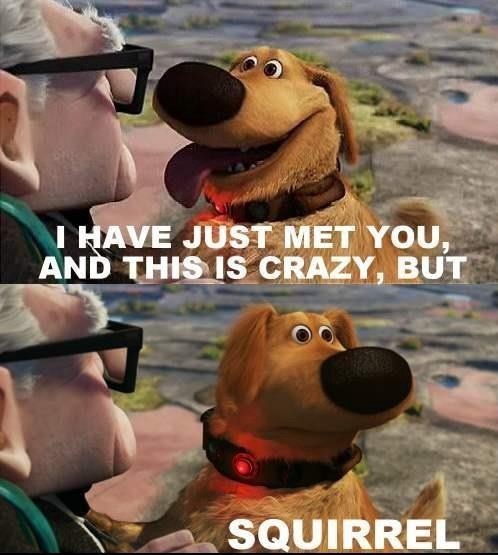
That is how I often feel while working. Although it’s not exactly squirrels which distract me, but my own thoughts and ideas. As soon those busy little fellas start running through my mind, my instincts kick in, wanting me to chase them.
The challenge 🧱
There are many ideas in my mind. It’s always busy, it’s buzzing, one idea hunts the next. I like ideating and always have the impulse to focus on a new idea right away. The problem is, that I’m usually busy working on a current task in that moment. So new ideas are distracting me constantly. So, I’m flipping back and forth between great ideas, doing this, doing that and in the end, I hardly finish one thing.
I feel like a busy squirrel that has buried totally delicious nuts, but always forgets where.
…if you can focus on a task without any distraction, your brain starts to create it’s own distractions.

At first, I thought I was just bad at multitasking (which you should avoid at all, but that’s another story). I’ve learned that this is how the human brain works. If you generate an idea the brain wants to focus on that idea. So, you must give this idea some kind of attention. But that causes your focus to shift away from whatever you were doing.
Not only that: the more you’re getting into a relaxed and focused state of mind (aka the flow) the more ideas will pop up into your mind. The brain can create ideas when it’s relaxed and can work without any distractions. So, if you can focus on a task without any distraction, your brain starts to create it’s own distractions by ideating.
And here is the good news: if you do at least something with a new idea (e.g. acknowledging it without engaging into it) that leads to a feeling of relieve because you’ve done something with that idea. That is making it easier to let it go again and get your focus back.
Does that feel familiar?
Well I worked with several techniques and methods over the years to keep my focus and attention where I want it: At the task I’m working on right now.
David Allan has developed a pretty common self-management system called “getting things done”. While discussing this blog with a friend it hit me: “What I’m doing is basically exactly that”. So, let me give you a brief overview over GTD, followed by a description of how this works best for me. With the help of Microsoft To Do and Outlook (you can use other apps and tools of course 😉)
Getting things done ✅
This self-management method is a very structured approach, where you handle every task with a certain system. For every task you follow the same path. For. Every. Single. One.
And this path consists of 5 main steps:
1. Capture
2. Clarify
3. Organize
4. Reflect
5. Engage
You start with capturing all your tasks and to dos in one big “inbox”. This way you don’t need to worry about forgetting anything
After that you clarify and organize your tasks in a certain way. Meaning, prioritize tasks and decide how to deal with them. There are things you can do straight away, there are things you must plan out, things you can delegate and bigger tasks that need a little more attention.
An important part of GTD is the reflection. Every week you reflect what you’ve done and what needs to be updated. That is one of the more difficult parts of this approach, but it also helps you not loosing the overview.
Last step is the actual work. After you’ve organized everything you don’t need to worry about new tasks coming in, forgetting something or being distracted otherwise. If you’ve cleared your mind with a good structure you can focus on your work easily.
My solution — To Do💡
So, I started to just write down any new thought and idea that came to my mind. In that way I acknowledged my thought, stored it for later and can get back to whatever I’m doing in that moment. That’s my inbox.
What do I use as my inbox you may ask?
Of course, in my favorite App: Microsoft To Do
I have tended to write these things on MyDay. Once, because in that moment I don’t exactly know where else to put it, and because I also have a great desire to get involved with new ideas right away. So, I want to tackle this quickly. As a result, the MyDay list got longer and longer and I’m carrying around some tasks for days and weeks. This is frustrating because I don’t feel like I’m getting things done.
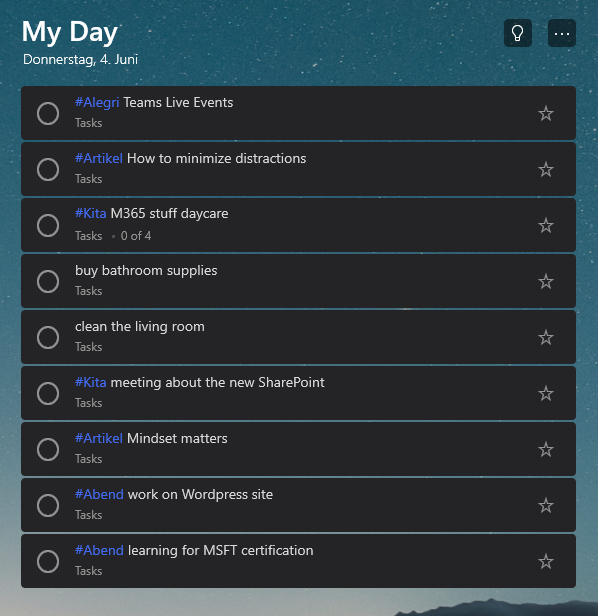
The 🐿distraction list
So, I created a distraction list. It contains all the things that come to my mind during the day. That way I can clean up the MyDay list:
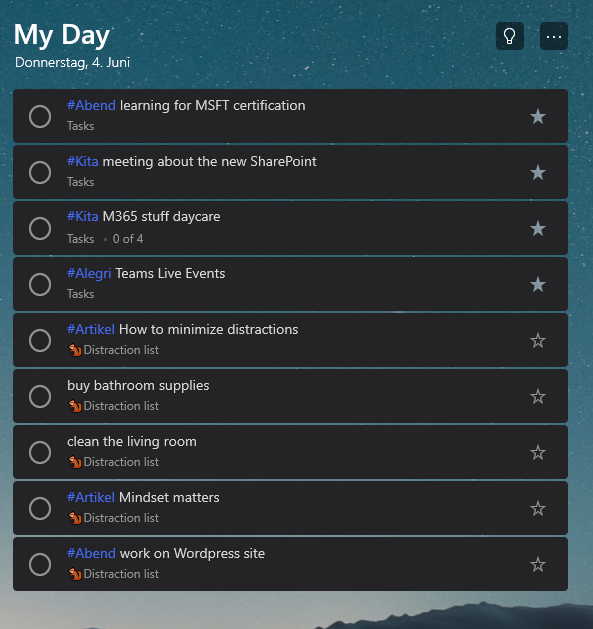
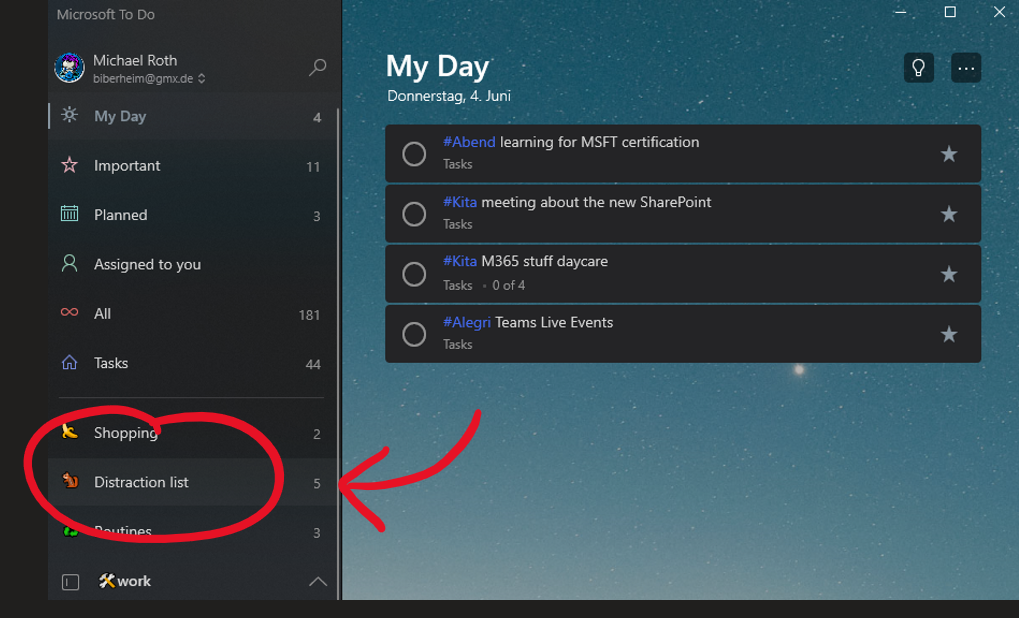
(At least) Once a week I go through this distraction list and put the tasks and ideas into the right lists. Also, into the MyDay feature list, if I feel that I want to include them into my day. This helps my attention and focus; I don’t forget ideas and can take care of it later. Therefore, I don’t feel the urge to follow that idea right away. That would be the organize and/or reflect part of gtd.
To stay within the squirrel picture: my distraction list is like a map of where I buried my delicious nuts. So, I can get back to them anytime and have the mental capacity to focus on my main task.

Timeboxing in Outlook
Just having a list of tasks doesn’t really mean your making time for the realization. GTD talks about “simply do” and as tempting as it sounds, I found out that I have some issues with that. There are many small tasks that come in on the side and make me forget my time management. I needed to fix that.
And I found out that timeboxing really helps me with that. It makes sure I will work on the task and have the time to do so.
I use this as follows: I look at my to do list (aka MyDay list in To Do) and give every task a certain amount of time and schedule that as an appointment in my Outlook calendar. Every task get’s its own box of time 💡
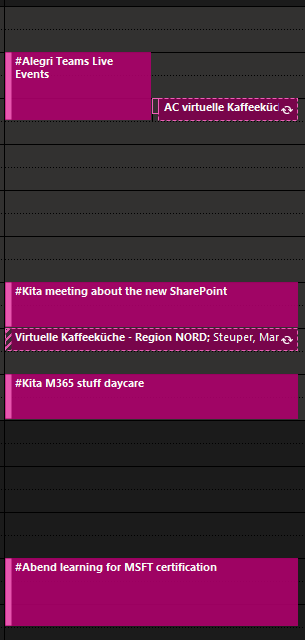
This way I can make sure that there are no other appointments which keep me from working on that task. Even if new tasks and appointments come up during the day, I’ve blocked that time in advance.
Sometimes I realize that one day isn’t enough, because a task needs longer than I’ve expected, or I simply don’t get into the flow. We’re all just human and sometimes you do have a bad day. Then I will instantly come up with a follow up appointment in Outlook.
This technique doesn’t just allow me to structure my day, but also helped a lot to develop a feeling for realistic time management as well. This way I can communicate early if I realize that I need longer than expected.
Whenever a pretty little squirrel crosses my way, I catch it in a distraction list and give it it’s own space in my outlook calendar. It’s a narrowed down approach of David Allan’s Getting things done and for me it does a great job with squirrel keeping!
How about you? How do you keep those squirrels at bay, keeping your attention and focus on point? Want to share your experiences? I’m always eager to hear about different methods. Let’s get in touch on twitter. Find me at @Gezeitenbrand.💬