Exam PL-900: Microsoft Power Platform Fundamentals
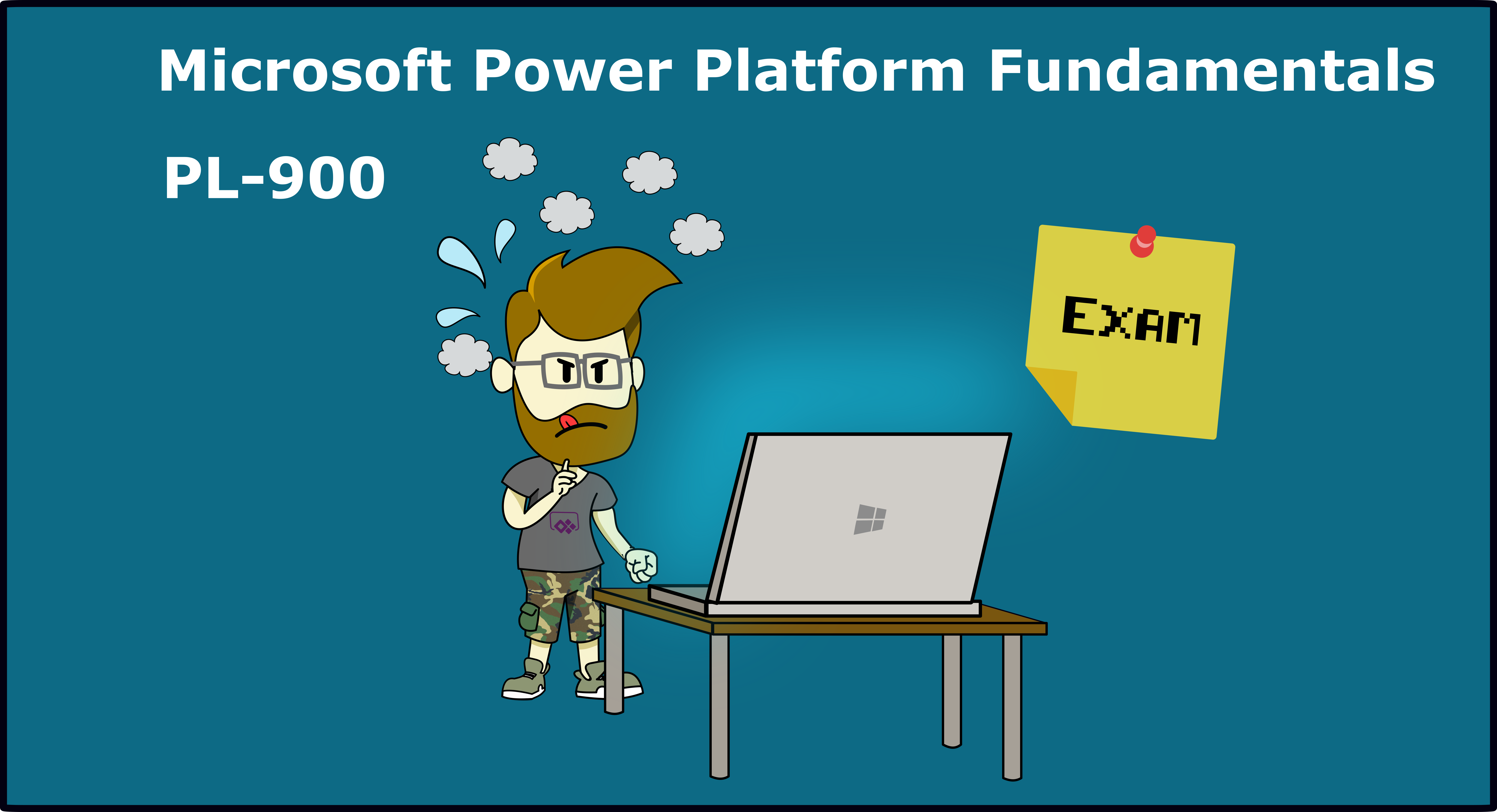
Intro
I just managed to pass the Microsoft Power Platform Fundamentals PL-900 exam and want to share my experience with you guys. I will show you what kind of learning material I used, what surprised me and what I think is necessary to pass this exam. I hope you will find it helpful 😊
What’s inside
The PL-900 certification is the Power Platform Fundamentals certification from Microsoft revolving around everything you need to know to dive deeper into the Power Platform.
Here you can find the content, that will be need on the exam:
Exam PL-900: Microsoft Power Platform Fundamentals – Learn | Microsoft Docs
Naturally you will expect the four components of the Platform to be part of this:
- Power Automate
- Power Apps
- Power BI
- Power Virtual Agents
You should be able to explain the basic functions of each product and you should know about the value it can bring.
But watch out, it is helpful, if you worked with the components already. There will be question on functionalities, connectors, how to set up and share services you’ve build and how to handle the data behind you flow/app/report/bot. Make sure to read the detailed outline of the required skills at the end of this blog 👇👇👇
Above that, you should know about the overall busines value of the Power Platform.
A few thing took me by surprise though…
The Dynamics365 content: There were a few questions aiming for Dynamics apps and services that caught me totally off-guard. Now, I know that model driven Power Apps are kind of Dynamics related, yet I never thought that there were D365 questions in a Power Platform exam.
Those nitty gritty questions: I’ve experienced this a few times now. Microsoft always throws in a few questions that you can only answer, if you’ve memorized every little detail of every little step you take while working with the Power Platform. Sometimes you must remember every step you need to take in a process, even if in real life this is a guided process. I’m note really sure where to benefit of knowing the answer to those questions lies, but nevertheless: there are some annoying questions, just be aware of it.
Learning Material
The learning material I list here are the ones that I used to pass the exam. There is a lot more out there and in the end, you have to find out, what kind of learner you are. I’m just talking from a personal perspective here:
Like with the most certification, Microsoft itself offers a free learning path that covers all the relevant topics: Microsoft Power Platform Fundamentals – Learn | Microsoft Docs. And this one is really good. I highly recommend to take the real life exercises seriously.
From my understanding a hands-on knowledge on all of the core components of the Platform is crucial. If you have the chance to work with the apps beforehand, do so!
Additionally I watched the Microsoft Power Platform Fundamentals course on Pluralsight. You will find six videos (each between 1,5 – 2 h) from Hugo Barona, Vlad Catrinescu, Ranjan Relan and Matthew Soucoup. They all did a really good job and you will deepend you understanding of the necessary knowledge you gained on the Microsoft Learning Path.
And I can’t emphasize this point enough: make sure you read and understand the detailed outline of the required skills at the end of this blog. I overlooked those waaaaay too often and was caught off-guard. Don’t be like me, be prepared💪
My impression
I’ve worked with every part of the Power Platform on real life examples (except PowerBI, that one is my kryptonite) and after digging through the learning material I didn’t thought this exam would be a big issue.
Well, I passed on first try, nevertheless I can’t say that I pass with glory 😅 Especially those nitty-gritty questions about sharing and deploying and the Dynamics 365 content made me sweat.
So I think the provided learning material in combination with a few real life exercises are totally sufficient to pass this exam. It worked for me, even if I didn’t ace it. But in the end, who cares?
You won’t need in depth knowledge about security, compliance, licensing or any other of those nasty topics. If you know your basics (including some D365 stuff) you are good to go.
Detailed outline of required skills
Describe the business value of Power Platform services
- analyze data by using Power BI
- act with Power Apps
- build solutions that use Common Data Service
- create flows by using Power Automate
- use connectors to access services and data
- create powerful chatbots by using a guided, no code graphical interface
Describe the business value of extending business solutions by using Power Platform
- describe how Dynamics 365 apps can accelerate delivery of Power Platform business solutions
- describe how Power Platform business solutions can be used by Microsoft 365 apps including Microsoft Teams
- describe how Power Platform business solutions can consume Microsoft 365 services
- describe how Power Platform business solutions can consume Microsoft Azure services
- describe how Power Platform business solutions can consume third-party apps and services
Describe Power Platform administration and security
- describe how Power Platform implements security including awareness of Common Data Service security roles, Azure Identity Services
- describe how to manage apps and users
- describe environments
- describe where to perform specific administrative tasks including Power Platform Admin center, Microsoft 365 admin center
- describe Data Loss Prevention (DLP) policies
- describe how the platform supports privacy and accessibility guidelines
Identify the Core Components of Power Platform (15-20%)
Describe Common Data Service
- describe the Power Apps user experience
- describe entities, fields, and relationships
- describe use cases for solutions
- describe use cases and limitations of business rules
- describe the Common Data Model (CDM)
- describe how to use common standard entities to describe people, places, and things
Describe Connectors
- describe triggers including trigger types and where triggers are used
- describe actions
- describe licensing options for connectors including standard or premium tier Identify use cases for custom connectors
Describe AI Builder
- identify the business value of AI Builder
- describe models including business card reader, detection model, form processing model, and prediction model
- describe how the Power Apps and Power Automate can consume AI Builder data
Demonstrate the capabilities of Power BI (15-20%)
Identify common Power BI components
- identify and describe uses for visualization controls including pie, bar, donut, and scatter plots and KPIs
- describe types of filters
- describe the Power BI Desktop Reports, Data, and Model tabs
- describe uses for custom visuals including charts or controls Compare and contrast dashboards and workspaces
- compare and contrast Power BI Desktop and Power BI Service
Connect to and consume data
- combine multiple data sources
- clean and transform data
- describe and implement aggregate functions
- identify available types of data sources including Microsoft Excel
- describe use cases for shared datasets and template apps and how to consume each
Build a basic dashboard using Power BI
- design a Power BI dashboard
- design data layout and mapping
- publish and share reports and dashboards
Demonstrate the capabilities of Power Apps (15-20%)
Identify common Power Apps components
- describe differences between canvas apps and model-driven apps
- describe portal apps
- identify and describe types of reusable components including canvas component libraries and Power Apps Component Framework (PCF) components
- describe use cases for formulas Build a basic canvas app
- describe types of data sources
- connect to data by using connectors
- combine multiple data sources
- use controls to design the user experience
- describe the customer journey
- publish and share an app
Describe Power Apps portals
- create a portal by using a template
- describe common portal customizations
- identify differences in portal behavior based on whether a user is authenticated
- apply a theme to a portal Build a basic model-driven app
- add entities to app navigation
- modify forms and views
- publish and share an app
Demonstrate the capabilities of Power Automate (15-20%)
Identify common Power Automate components
- identify flow types
- describe use cases for and available templates
- describe how Power Automate uses connectors
- describe loops and conditions including switch, do until, and apply to each
- describe expressions
- describe approvals Build a basic flow
- create a flow by using the button, automated, or scheduled flow template
- modify a flow
- use flow controls to perform data operations
- run a flow
- modify a flow
Demonstrate the capabilities of Power Virtual Agents (10-15%)
Describe Power Virtual Agents capabilities
- describe use cases for Power Virtual Agents
- describe where you can publish chatbots
- describe topics, entities and actions Build and publish a basic chatbot
- create a chatbot
- create a topic
- call an action
- test a chatbot
- publish a chatbot
- monitor chatbot usage
- monitor chatbot performance
Took that exam as well and made different experiences? Agree with me? Not at all? Please let me know and reach out to me on twitter @Gezeitenbrand.