5 workhacks to raise TEAMS adoption to a new level
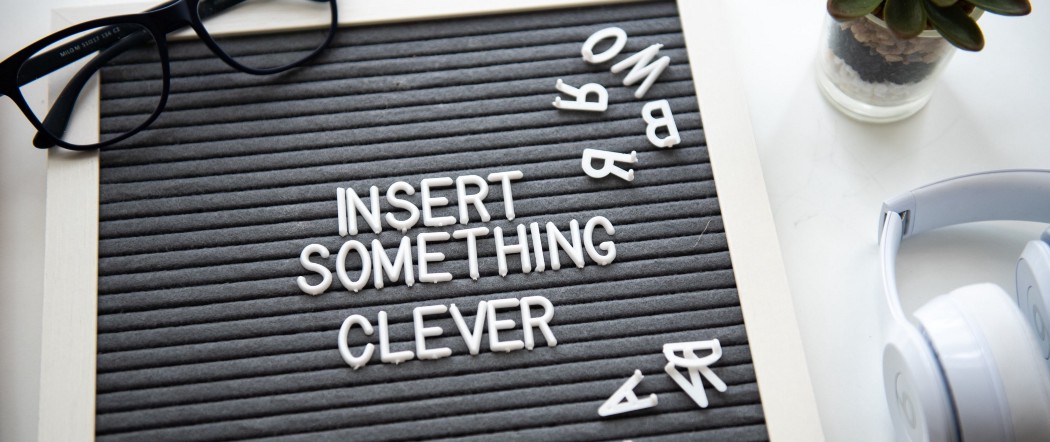
Do you want your worklife to be a little bit easier? Do you want to grow closer with your team? Do you want to deliver some TEAMS knowledge your co-workers might not know already?
Perfect, then just keep on reading….
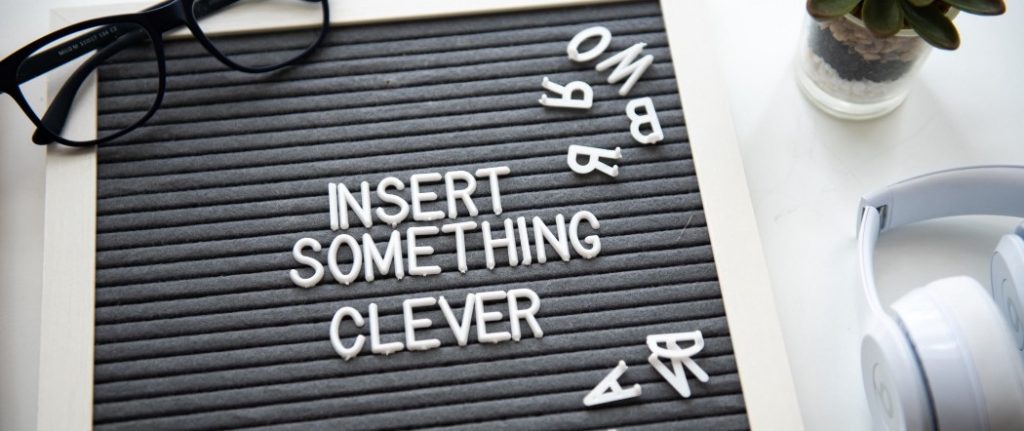
After my Session at the #teamscommunityday2020 in Cologne, I’ve been asked to publish a blog about my session. I’m amazed by the positive feedback this session got, so here you are:
What are workhacks?
Workhacks are like lifehacks. You know what lifehacks are, right? Little tricks that make your day to day life a little bit easier. And workhacks do the same, but for your worklife.
So, if you want your worklife to be a little bit easier you’ve clicked on the right article.
Worhacks will not only make your worklife a little bit easier, they also allow you and your team to develop a new kind of collaboration style; Within your own pace and for your personal needs. You are in complete charge of this approach. And if you’re using Microsoft Teams, it will help with this A LOT.
If you want to elevate your work style, you usually have to change something. Your environment, your behavior or your tools or break up established routines. And usually every change connected to your workplace requires a lot of effort, take so much time and you need quite a budget.
The good thing is, workhacks aren’t anything like that. They’re quick, easy to adapt and don’t cost you anything.
Workhacks are mini changes that can lead to an organizational change, starting from within your own team. The classic bottom up approach.
With every workhack I will give you an idea, how to implement that with the help of Microsoft TEAMS and Office 365.
But there are some things you should consider first:
- Workhacks are ment to fit your style. If they don’t, just change them a little bit. For every workhack applies this “a good impulse/inspiration is more important thant blunt following the rules”. See those workhacks as an inspiration to think differently about your collaboration style.
- Just do. Start small, see if it works. Don’t be afraid to skip or change workhacks so that they fit your needs. It’s your bottom up approach and you won’t find out if it works, if you don’t even start.
- Create a common understanding of the workhacks. Talk to your team and explain why you are doing this. What do you want to achieve? If you connect to your team you can share expectations, knowledge and ideas. And that is a very important part about workhacks. Getting in contact and talk about how you want to work.
- Share your success stories. Implemented a workhack and you are collaborating better now? Great, now share this success within your company. Talk to colleagues at lunch, let other teams know what you’re doing. Share the knowledge and see how slowly but surely the collaboration style grows within your company. Bottom up style 😎
- Don’t force anybody. You can’t force anybody to try something new. Don’t grind yourself on those people. If your working style elevates and brings a true benefit, they will come to you. Believe me, I’ve been there as well.
The brilliant thing with those workhacks is this: Once your user tried a few of those, they will see the personal benefit from using Teams. And as soon as user recognize that, they will see the tool with different eyes. They want to experience more cool features; they want to try out new things. You will provide them with a personal usecase. And that’s what user adoption is all about. Try it out.
Workhack #1 — Focus Time

Description:
You all know the situation: You have this urgent project and you know you can pull it off, if you just sit there and work straight for two hours without any distractions.
Then your phone rings, a few emails appear out of nowhere, TEAMS notifications popping up like popcorn and co-workers passing by, asking for a chat and a coffee.
Did you know that it takes 15–18 minutes on average to get back into a topic? That is a long time.
While you can get rid of external distractions like phone calls or emails (simply unplug your phone and switch off outlook 😁) it’s not that easy with internal distractions: TEAMS notifications and colleagues swinging by.
With Focus time you and your team agree on a specific period of time, where everybody gets the chance to work on their topics. Without any disturbances. No chatting, not asking for a joint coffee break. With a common agreement like this everybody in your team benefits. A LOT. The whole department has the chance to focus on their work.
But I can’t switch off Teams. That’s where my data is, that’s the place where I work. So, what to do?
How to use TEAMS:
Did you know you can manually change your presence state to “do not disturb”! 💡
Normally this state activates automatically when you start a PowerPoint presentation. But if you activate that for your focus time it really helps you getting into that deep work mode.
Plus: It’s a powerful sign if a whole department switches to “do not disturb” at the same time. Colleagues will recognize that and ask, what’s this all about. Tell them, I’m sure they’ll like that idea.

Hints:
If you are working for customers, it can make sense to inform them about your focus time as well. Most of them understand because during that time you are working for them.
Workhack #2 — Feedback Card

Description:
Most people get feedback once or twice a year from their manager. And quite often this feels kind of strategic and focuses on your weaknesses. It doesn’t always feels close or personal.
But did you ever get honest feedback from a co-worker? Did that feel more personal, closer, more authentic? I guess you could benefit a lot more from that, didn’t you?
But most people I know don’t ask for feedback. Why not? Let’s do this.
The Feedback card is originally a postcard you can send to a colleague and ask him or her for feedback. You then schedule a meeting to discuss this feedback.
Together with your team you can agree on a specific timeframe. How often do you want to receive feedback? Once a week is too much. Once a year is not enough. Maybe once every two months? Find out what works best for your team and you will learn a lot about your work and about your team members as well. This really lets you as a team grow together. Additionally, you will become better at what you do.
But if your organization is just a little bit like mine, chances are high that you don’t have any postcards lying around, neither an internal post office.
How to use TEAMS:
In the chat window of teams you have a lot of buttons under the text bar. One of them is the praise button and up until this workhack I haven’t found a proper usecase for that. It is designed to send little badges to recognize your colleague’s contributions. It is fun to play with but without a usecase you will hardly use them.
Here is the thing. If you choose one of those badges, you can add additional text to them. Our team agreed on one badge to use it as a call for feedback. Put in the topic you want to get feedback about and ask to schedule a 30 min. meeting. Coffee is on you 😉
And the receiver of that badge? Whoever is asked to provide feedback often feels acknowledged and is usually happy to provide feedback. It feels nice if your opinion means something. Now, schedule this meeting. But you don’t have to open Outlook and navigate to the calendar. Two buttons left from the praise button is the “schedule a meeting” button. Just with this one click you can schedule a meeting. That is so less effort.


Hints:
Maybe there’s another rule for workhacks: you can’t force anyone to give feedback. Please consider that.
If you are into TEAMS and Jason you can also realize that with adaptive cards. That looks really fancy. I highly recommend to check out Tomasz Poszytek’s work. Seriously, he’s brilliant.
Workhack #3 — Collaboration Contract

Description:
A collaboration contract is basically a common understanding of how a team wants to work together. It sounds so simple and it really is.
Think about it like this: How many times you’ve worked in a project with people you’ve never worked with before? Usually everybody just assumes that all are on the same page on how to collaborate? What tools do you use? What rhythm do you work at, how do you assign tasks? Do you send your team mail after mail with the interim results or do you work in a shared file?
These questions are growing exponentially when you considering a digital workplace with several tools and ways to communicate and collaborate. If you work in a team where different generations meet, you probably know what I am talking about.
To create a smoother work process together, try this:
Sit together and outline an idea of how you want to collaborate with your team. Define a set of tools, how you want to communicate, how much time can you put into this project, do you prefer mails or a chat? Do you want to work in a shared file or do you send different version back and forth (not recommended😁).
If everyone has the same understanding your work will be much easier and smoother. And I mean MUCH easier.
How to use TEAMS:
Outline a contract in OneNote, short and simple, and put it in your TEAMS as a new tab. So your team will learn how to include new tabs and you can check and adapt your contract any time.
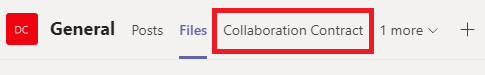
Hints:
This contract is not written in stone. If you encounter problems, have a look in your contract and change it. It’s not about blaming someone, but to get in contact and agree on a common understanding. After a while you will figure out what works and what doesn’t. We are using those contracts not only for internal projects, but for customers contracts as well.
Loryan Strant and Sue Hanley have a pretty good description that may help you.
Workhack #4 — Strengthen Strengths

Description:
Everyone has strengths and everyone has weaknesses. Some things you really enjoy doing, others not so much. Usually you have a rough idea of who is good at what in your team. But sometimes there are hidden talents you had no idea of.
So, to get your team closer together you can try to focus on your strengths and even work on that.
Create a profile card for each of your team member and let them fill in 5 things they are good at and like doing. You can share this in a meeting where everybody presents their profile.
We have a weekly team meeting where we talk about the current workload and who is doing what. During that meeting we started to pass specific tasks around; according to the individual strengths and weaknesses.
Take me as an example. Since I’m pretty good at drawing and designing, nobody believes me, when I tell them that I straight forward suck at creating power point slides. It takes me ages and they aren’t any good. Another colleague of mine has no problems with creating slides but writing a good text is difficult for him. So, we exchange our tasks. He’s helping me, I’m helping him and both of us do things we like to do.
Therefore, we’re getting better at what we love doing and collaborate a lot better.
How to use TEAMS:
You can use TEAMS to create a strength oriented working board. Add a OneNote and include the team’s profile cards. Then include Microsoft Planner to create a task board according to the strengths and weaknesses of the team member.
One column for the backlog and one column for each team member. Then you can assign the task to different team members, according to their preferences.
Hints:
Of course, this doesn’t work with every task you have, some a customer sensitive. And you should be careful not to dump all the work on one person. Once again, keep in touch and talk to each other. That should help you and not overload you.
Workhack #5 — Slack Time

Description:
Slack time — You could translate that to business orientated leisure time. That is something every company can benefit from.
With slacktime you have a specific amount of time per month to develop your own ideas and focus on your own projects. But those projects should focus on your business.
For example: Experimenting with the Power Platform to develop something for your team. If you’ve heard an awesome session about User Adoption and want to implement something like that? Any kind of project that helps your team or your company but is not in focus of your primarily work.
It’s amazing how many good ideas were born during slacktime.
How to use TEAMS:
Once again, you can create an own channel within teams to present and discuss ideas, include a shared OneNote page or even the planner. Include your manager as well. He or she will have a good idea, which ideas may really work.
If you have a few workplace projects that caught the attention of others, you can organize your collaboration with the planner with no effort at all.
Hints:
I recommend an agile working style like Scrum here. Share your ideas in an early stage to avoid putting up too much effort into something that won’t work. Share and connect with other to develop those ideas and get in touch with them regularly.
Call for Feedback
What do you think about workhacks? Do you want to try some for yourself? If you want more inspiration, just google “workhacks” and you will get a lot of other cool ideas.
Do you have any ideas how to implement those with Microsoft Teams even better? Please, tell me, I’m always eager to learn.
Did you already tried some? Did it work? Let me know? Do you have questions? Feel free to ask! I’m really keen on what you think. Let’s connect and grow together!
Clap for this article if you liked it and start following me for more content. You can also find me on twitter @Gezeitenbrand